
Digital Technologies in focus (DTiF) newsletter, July 2018
It’s been a great couple of months for the DTiF project. We’ve hit our target of 160 schools participating in the project and are now working with schools in all states and territories. Our curriculum officers have been on the road visiting these schools and presenting professional learning workshops – not only for those involved in the project, but also for other local schools. Four professional learning workshops have been accredited at the ‘Proficient’ level with NESA. See more details below.
Members of project focus clusters have started to meet and some schools are participating in their progress report #2 webinars.
In other news, Deakin University has been contracted to conduct an external evaluation of the DTiF project. The university will be conducting teacher interviews and student focus groups in six schools across four states and territories at three data collection points. Five of the six schools have already completed the first data collection.
 Additionally, the Australian Council for Computers in Education (ACCE) conference will be held in Sydney in October 2018. The theme of the 2018 conference is ImpaCT. Presenters will demonstrate how we can ensure maximum effect on student learning using the technologies we employ.
Additionally, the Australian Council for Computers in Education (ACCE) conference will be held in Sydney in October 2018. The theme of the 2018 conference is ImpaCT. Presenters will demonstrate how we can ensure maximum effect on student learning using the technologies we employ.
Do you have some feedback on the newsletter and/or topic suggestions? Provide your ideas through your local curriculum officer, or via email [email protected]
Regards,
Julie King,
Project Lead,
Digital Technologies in focus
ACARA
In this issue:
NEWS
|


|
Accredited professional learning workshops now available
Four professional learning workshops have been accredited with the NSW Education Standards Authority (NESA) for the ‘Proficient’ level. These workshops are:
- Understanding the Australian Curriculum: Digital Technologies
- Digital Technologies key ideas and skills
- Planning for Digital Technologies implementation
- Computational thinking in the Australian Curriculum.
The first three can be presented as full day workshops or as nine discrete modules. The fourth workshop (Module 10) focuses on computational thinking and can be run as a separate module over three hours.
Speak to your curriculum officer to identify the best workshops for your school’s needs.
Workshops are also advertised for a broader audience through the ‘Events’ link on the Digital Technologies Hub
Check the ‘Events’ link on the Digital Technologies Hub for other events in your local area.
|
 Project focus clusters
Project focus clusters
One of the great advantages of the DTiF project is being able to share digital technologies knowledge with smaller schools, where resources can be limited.Curriculum Officer Simon Collier hosted a webinar for the Very small schools cluster on 20 June 2018. Penshurst Primary School (Victoria) and Osborne State School (Queensland) shared their experiences in implementing Digital Technologies with the group; the webinar participants appreciated the opportunity to discuss their common situations. The cluster is keen for their students to meet via videoconference as well. Links have been provided in the DTiF community and on the DTiF Wiki.
Keep an eye out for other project focus cluster activities as they become available.
DTiF SCHOOLS IN ACTION
Mentoring the masses with Digital Technologies – Mossman State High School
By Beth Claydon
 In the far-north Queensland sugar-cane town of Mossman lives a group of students and teachers with a keen eye for innovation and a desire to create a digital learning space. Like their predecessors who pioneered the first computer ever used in the world sugar industry in 1971, nearly 50 years later the students of Mossman State High School are embarking on another ‘first’ for the region. This project will showcase students learning to solve problems for a preferred future and promoting the sharing of knowledge in the globalised world of digital technologies.
In the far-north Queensland sugar-cane town of Mossman lives a group of students and teachers with a keen eye for innovation and a desire to create a digital learning space. Like their predecessors who pioneered the first computer ever used in the world sugar industry in 1971, nearly 50 years later the students of Mossman State High School are embarking on another ‘first’ for the region. This project will showcase students learning to solve problems for a preferred future and promoting the sharing of knowledge in the globalised world of digital technologies.
Building experience
 Mossman SHS Digital Technologies teacher, Thomas Vinter, began the journey with a group of Year 9 students, many of whom had never really engaged with emerging technologies. The upcoming Mossman State High School Showcase Day, provided an opportunity for the students to extend their skills in collaboration, understanding digital systems and practise computational thinking. With the support of colleagues, Laura Taplin and Fleur Cordery, Thomas tasked the students with an open-ended project that would see them sharing their learning with others, engaging with technologies and launching a digital space so desired by the schools’ student body.
Mossman SHS Digital Technologies teacher, Thomas Vinter, began the journey with a group of Year 9 students, many of whom had never really engaged with emerging technologies. The upcoming Mossman State High School Showcase Day, provided an opportunity for the students to extend their skills in collaboration, understanding digital systems and practise computational thinking. With the support of colleagues, Laura Taplin and Fleur Cordery, Thomas tasked the students with an open-ended project that would see them sharing their learning with others, engaging with technologies and launching a digital space so desired by the schools’ student body.
“The students had not had a lot of previous experience with the various technologies, so I wanted to engage them and allow them the space and time to understand what was at their disposal. It was very important that they share their learning, now that they were ready to – and wanted to – learn,” he said.
From learners to teachers
The students worked with their local feeder primary schools, starting with an introductory presentation on drones and how these devices might be used to solve problems in the community, as well as the social and ethical implications of their use. The students then rotated through three workshops where the Year 9 students presented and guided the younger students through a series of tasks to create a digital solution for a problem. The three groups included activities using the following programmable devices and software:
- robotics: Edison robots
- gaming and application: Scratch and Makey-Makey
- sound and image: ABCya Animate.
The intent of the task was for the Year 9 students to immerse themselves in a new technology, to become experts in the field and to showcase their learning for a purpose.
 “Scratch is really easy, I have some cool code that I use and then I add a Makey-Makey so I can get people to move the sprites around the different levels of the game,” said Year 9 student Jaden.
“Scratch is really easy, I have some cool code that I use and then I add a Makey-Makey so I can get people to move the sprites around the different levels of the game,” said Year 9 student Jaden.
Working in groups to create a plan for their session and looking at the skills involved in mentoring younger students, the Year 9 group:
- included an explanation of the chosen technology
- explained how it could have real-life applications and gave examples
- provided a live or recorded demonstration of the technology in use
- provided a guided teaching session on how to use the technology and set a challenge for the audience to complete.
For each of the three sessions, the Year 9 students became the ‘teachers’, presenting the activity and background information for the younger students. They demonstrated the use of the technology, answered questions and spent time troubleshooting.
“I really enjoyed the way we got to look at different technologies and share them with these kids, it’s been hard to talk in front of other people, but fun at the same time”, said Mia.
Practical outcomes
The Australian Curriculum: Digital Technologies provides opportunities to teach students to apply contemporary and emerging information systems and practices to meet current and future needs. Students of Mossman State 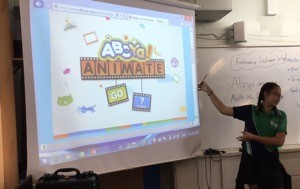 High School have done just that: they have learnt that if they are aware of various technologies and know how to interact with each other, it will be much easier for them to design a solution that best meets the needs of all involved.
High School have done just that: they have learnt that if they are aware of various technologies and know how to interact with each other, it will be much easier for them to design a solution that best meets the needs of all involved.
Moving forward
The students will now embark on the next phase of learning – developing project management skills and discovering ways to build relationships with their younger peers and their local community. It is their goal to create a digital hub at school, inviting their fellow students and outside community members to take part. Here at the school hub, the students could showcase their learning, run tutorials for elders or even workshops for innovation and solutions development – the sky’s the limit!
If you require further information on any of the topics discussed in this article, please contact ACARA’s DTiF Curriculum Officer, Beth Claydon, [email protected]
DID YOU KNOW?
The 10 key concepts of the Australian Curriculum: Digital Technologies are the building blocks of student knowledge and understanding about digital technologies. One of these concepts is abstraction:
A process of reducing complexity to formulate generalised fundamental ideas or concepts removed from specific details or situation. For example, the idea that a cricket ball is a sphere in the same way that a soccer ball is, or the concept that data can be organised in records made up of fields irrespective of whether the data are numbers, text, images or something else.

A well-known abstraction is the diagram that represents the London Underground
HAVE YOU SEEN?
The Digital Technologies Hub has published scope and sequences for Foundation – Year 10 Digital Technologies. You can filter by year levels.
This resource provides a possible set of sequenced topics that could be used in teaching the Australian Curriculum: Digital Technologies to address the content descriptions of the curriculum.
Units are organised under relevant topics for each band, with an overview and a visual map of the content descriptors and key elements. Each unit is organised into a sequence of four key elements with a summary of the key focus and what to teach, targeted supporting resources, assessment advice and support for differentiation through the provision of a matrix based on the structure of observed outcomes (SOLO) taxonomy.
Note: The suggested supporting resources are presented as a sample of targeted resources rather than an exhaustive list. Teachers can adapt the sequences adding their own relevant learning activities as required.
