
April 2019
Welcome to the April 2019 edition of the Digital Technologies in focus (DTiF) newsletter.
While there have been some changes for our DTiF schools over the summer holidays – including staff changes, new schools, and a couple of schools that will now be partner schools – 160 schools in the project are still working towards implementing the Digital Technologies curriculum. We’ve even had a couple of staff members move from one DTiF school to another (Josh from Murrupurtiyanuwu Catholic Primary School on Bathurst Island moved to St Michael’s Catholic Primary School on Palm Island; and Aidan from Walcha Central School moved to Drummond Public School in New South Wales).
Charleville School of Distance Education and Moffatdale State School joined the DTiF project and participated in their introductory workshop in Toowoomba in February. While these schools are in phase 5 of the project and just getting started, we have other schools in phase 1 that have hit the midpoint of their project. These phase 1 schools from Tasmania, Western Australia and parts of Queensland have shared progress report 3 with their colleagues via videoconference. There are some great stories emerging – for example, see below one of those stories from Clarendon Vale, Tasmania. We are also publishing the first couple of episodes of our first four school stories on the DTiF website. See more in What’s new.
During this term, I visited a few schools in Far North Queensland (Cape York Aboriginal Australian Academy Hope Vale Campus; Endeavour Christian College, Cooktown; Mossman State School and Mossman State High School) and at the other end of the country, King Island District High School. It’s great to see the commitment of teachers to try something new and the creative approaches to implementing Digital Technologies.
Regards,
Julie,
Julie King
Project Lead, Digital Technologies in focus
ACARA
What's new?
DTiF webpage update
The DTiF webpage located in the ‘Resources’ section of the Australian Curriculum website has been updated with new content, including stories from four schools and some additional resources. Visit the DTiF webpage.

DTiF in the news
Sarah Prior, a teacher at Smithton High School (one of our DTiF schools) recently organised a Lego robot battle at the Burnie University of Tasmania for more than 20 teams within her local school district.
Read the article on The Advocate.

Photo credit: The Advocate
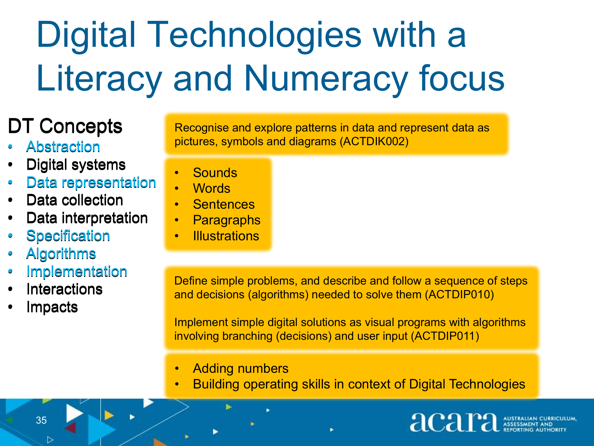 Project focus clusters: Literacy and Numeracy capabilities
Project focus clusters: Literacy and Numeracy capabilities
During 2018, Curriculum Officer, Sarah Atkins, hosted a series of webinars for the ‘Literacy and Numeracy focus’ cluster. In the first webinar, Sarah discussed how the Literacy and Numeracy general capabilities on the Australian Curriculum website can be used to target Digital Technologies learning experiences at an age-appropriate level for our students. She shared ideas about how simple robotic devices, such as Bee-Bots, could be used to enhance literacy and numeracy activities and help students to practice their sequencing skills.
Sarah also discussed how data and data representation activities align well with numeracy-focused tasks and how to make the links with the Digital Technologies curriculum. She shared examples of how reading weather maps and infographics are a great way to combine literacy, numeracy and Digital Technologies concepts.
Focusing on the Digital Technologies concepts, Sarah showed how looking at a representation of an apple on the computer screen opened up a series of discussions and explorations into how digital systems represent data. For example, the image of an apple can be represented as a photograph, an abstracted shape that represents an apple, the word ‘apple’, just to name a few. When you look at how different representations of ‘apple’ are represented by a digital system, you start to look at pixels, RGB values, ASCII or Unicode values and binary representations.
Sarah went on to explain how you can incorporate the concepts of specification, algorithms and implementation by having students use automation to calculate large numbers in equations using a computer. The example shared in the webinar was how the visual programming tool Scratch could be used to calculate the answer when students are learning about operations. This was particularly useful for calculating large numbers. Instead of handing students a calculator, you can teach them to create their own calculation programs. It’s also far more engaging for students and they get to understand the metalanguage associated with calculations.
Keep an eye on our Digital Technologies in focus website for a link to the literacy and numeracy webinar. If you are interested in joining in future literacy and numeracy-focused webinars, contact Sarah Atkins.
A story from the field: Meet Trudy Ward from Clarendon Vale Primary School in Tasmania
 Trudy Ward is a teacher of Years 3 and 4 students at Clarendon Vale in Tasmania. Trudy writes of her experiences over the past year and how she has incorporated digital technologies to create rich and engaging literacy tasks. Trudy says that during 2018 and the commencement of 2019, her students have had a number of explicit and embedded Digital Technologies lessons.
Trudy Ward is a teacher of Years 3 and 4 students at Clarendon Vale in Tasmania. Trudy writes of her experiences over the past year and how she has incorporated digital technologies to create rich and engaging literacy tasks. Trudy says that during 2018 and the commencement of 2019, her students have had a number of explicit and embedded Digital Technologies lessons.
Through our journey, my students and I have grown our understanding, knowledge and skill levels of what digital technologies are, how they work and how they can be explored in our everyday life.
As a class, we commenced our journey through the Digital Technologies in focus project with the wonderful Peter Lelong as our guide and mentor. Our introduction to computational thinking and Lego was ‘My Robotic Friend’, which showed us how to incorporate digital technologies in an oral literacy task.
The lessons I plan incorporate a numeracy and/or literacy focus to extend the learning opportunities for my students. The national literacy and numeracy learning progressions in the Australian Curriculum can be integrated into a learning program. They provide an understanding of the ‘levels’ of achievement for particular skills.
In the Lego construction task, students worked in pairs, with one student taking the role of the programmer to provide verbal instructions (algorithm) to their partner who was playing the role of a robot. This task addressed aspects of the English content descriptions for Years 3 and 4 as it required students to communicate effectively using instructional and directional language, which supported our work on procedural texts.
The task embedded both Digital Technologies and Literacy as the students were expected to read, follow and verbally communicate a set of instructions (algorithm) to their partner clearly and precisely. Some of my students, who in the past had been disengaged during learning tasks, chose to make their own Lego product and share the design challenge with other classes. This is a perfect example of how incorporating Digital Technologies and Literacy in the classroom can change a student’s perception and engagement of learning. See the interacting sub-element of the speaking and listening element of the national literacy learning progression.
The supporting ACARA documents on literacy and numeracy progressions that incorporate digital technologies have proven to be successful in increasing student engagement and interest to become creative and innovative problem-solvers.

Students at Clarendon Vale exploring algorithmic thinking using Lego,
with one student being the programmer and the other being the robot
I have found that Digital Technologies has allowed students who otherwise disengage in their learning to be more willing to have a go and take risks whilst producing work that far exceeds my expectations. This, I feel, is at the heart of teaching. My students are happy and engaged, they want to come to school because of the fun they have in class. My ability to implement the Digital Technologies curriculum has, I believe, resulted in higher attendance and is responding to their emotional, social and educational needs.
Digital Technologies provides a way for students to learn in a way they feel is more current and up to date with their own lives. It is engaging and exciting. I cannot wait to see where I can take my class this year!
 Cindy Thornton at the Flinders Island District High School in Tasmania engages her Years 9 and 10 students through the Digital Technologies curriculum
Cindy Thornton at the Flinders Island District High School in Tasmania engages her Years 9 and 10 students through the Digital Technologies curriculum
How do you engage and teach a group of Year 9/10 (predominantly male) students in a double lesson on Friday afternoons, when they’d typically rather be anywhere other than at school? Cindy Thornton explains.
At Flinders Island District High School, with the support of our small rural community, our Year 9 students can choose to do a work placement day once a week. Year 10 students are eligible for work placements or school-based apprenticeships. These options are a major benefit for some students, particularly those who are keen to stay on the island after Year 10 and for those who do not find academic studies suit them.
Digital Technologies is a new subject for these students and one that most of them find interesting and challenging. Units based on drones, the Facebook scandal and current hacking occurrences are ideal for covering some components of the curriculum, while giving students an opportunity to demonstrate elements of the Literacy general capability such as comprehending texts through listening, reading and viewing, as well as composing texts through speaking, writing and creating. See the Australian Curriculum website.
For example, students who may not feel confident voicing opinions in English classes have been engaging enthusiastically in discussions about ethical, legal and social issues of data collection and data security in Digital Technologies classes.
For example, students who may not feel confident voicing opinions in English classes have been engaging enthusiastically in discussions about ethical, legal and social issues of data collection and data security in Digital Technologies classes.
Included in this article is an assignment developed specifically for work placement students. One student, who has struggled to achieve in English over the years, willingly wrote over a thousand words in response to this assignment, something he has not previously attempted. His assignment was based on technology in farming, and not only addressed content in the Digital Technologies curriculum, but also demonstrated achievement in literacy.
So, the answer to the introductory question? Introduce your class to Digital Technologies of course!
|
Years 9–10 Digital Technologies: Technology in the workplace
Digital systems
ACTDIP039 Evaluating digital systems against criteria, including functionality, accessibility, usability, aesthetics…
- Find 2–3 examples of digital technologies in your workplace. For each one, describe:
- what it is (its name)
- functionality (what it does)
- structure (how it works)
- usability (how easy/complicated is it to use)
- how it looks (include a photo or sketch)
- the advantages of having this technology in the workplace
- how you think the technology could be improved.
Information systems
ACTDIP042 Evaluating existing information systems…
2. Consider what information your workplace collects. Describe:
- What type of information is collected by your work place.
- Why the information is collected.
- How the information is used.
- How the information is stored.
- Any legal, ethical, social responsibilities concerning the data or information.
Digital solutions
ACTDIP038 Defining and decomposing real-world problems, including interviewing stakeholders to identify needs…
3. Think of a situation/problem in your workplace that could be improved by digital technology.
- What is the situation/problem?
- How could digital technology help?
- Design and describe a solution.
4. What is the future of digital technologies in your industry?
|
National online courses supporting teachers of Digital Technologies
By Peter Lelong
Teachers and students across all three jurisdictions are engaging with the Australian Curriculum: Digital Technologies and becoming informed that this curriculum in not about how to use a word-processing program but rather about how technologies work and how to think computationally. The study of Digital Technologies will go a long way to help students become creators and innovators who develop new technological solutions that solve real world problems.
In recent years, the Next Steps 7 and 8: Making Apps MOOC (Massive Open Online Course) was officially launched on The University of Adelaide Computer Science (CSER) website. Teachers can use the National Literacy and Numeracy Learning Progressions to both assess and monitor their students’ progressions. In turn, teachers can consider how best to introduce digital technologies to support their students’ learning.
This federally funded program explores the design and development of a classroom project around app development, covering a range of Digital Technologies related skills. Starting from a conceptual model of an app, the MOOC covers design principles, various implementation approaches, as well as testing and debugging, together with evaluation and assessment ideas for each of these steps.
The CSER MOOC for Years 9 and 10 extends the Digital Technologies support offerings to teachers by exploring the wider use of programming languages, but with a focus on games and interactive software.
This continues the successful project-based approach of the Years 7 and 8 program and complements the existing primary MOOCs. For Years 9 and 10 Digital Technologies teachers, there is now a program that assists them to understand and introduce the curriculum requirements for object-oriented programming to their students. The online course delves into some more ways to explain software design and provides a detailed worked example to give insight into this more advanced area of the Digital Technologies curriculum.
Associate Professor Nick Falkner, who has developed the Years 9 and 10 online course for teachers, states, “There’s no doubt that this is the point at which students are going to have the richest possible range of projects and we’ve worked hard to produce a MOOC that will make teachers across Australia confident in supporting students as they spread their wings”.
Registrations are open to all teachers from Foundation to Year 10 with teachers in all DTiF schools encouraged to take advantage of the online opportunities available not just with the CSER MOOCS, but with other offerings to enhance their confidence and understanding of the Digital Technologies curriculum.
A CSER project officer is available in each state and territory, each of whom is looking forward to working with school leadership and teachers. Read more
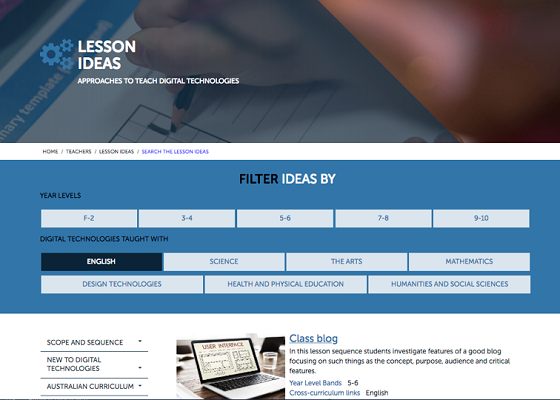 Have you seen... lesson ideas on the Digital Technologies Hub?
Have you seen... lesson ideas on the Digital Technologies Hub?
The Digital Technologies Hub, funded by the Australian Government, provides resources for teachers to help with implementation of the Digital Technologies curriculum. Visit the Hub and share this link with your colleagues.
Do you know… about the difference between data representation and data presentation?
In the last newsletter, we highlighted two of the 10 key concepts of the Australian Curriculum: Digital Technologies, interactions and impact. In this edition, we’re focusing on three more concepts: data representation, data collection and data interpretation.
The data representation, data collection and data interpretation concepts focus on all aspects of data including how we collect, interpret and present data to make meaning and how people and digital systems represent and store data. Data representation is addressed in the knowledge and understanding strand, and data collection and data interpretation are addressed in the processes and production skills strand.
- ‘Data representation' describes how data are represented and structured symbolically for storage and communication, by people and in digital systems.
- ‘Data collection’ describes the numerical, categorical and textual facts measured, collected or calculated to create information.
- ‘Data interpretation’ describes the processes of extracting meaning from data. Methods include modelling, statistical analysis, and visualisation.
To learn more about these key concepts, visit the Australian Computing Academy website:

Upcoming events
Webinar: ‘Digital Technologies: It is not all about coding’ with Professor Tim Bell, 7 May 2019
Join the inspirational Professor Tim Bell as he discusses computer science education. The webinar is for teachers and STEM professionals. It will explore how STEM industry professionals can support teaching technologies in the classroom across a range of year levels.
Keep in touch!
There are many ways to connect and keep in touch... the newsletter, DTiF Community, DTiF Wiki and the Digital Technologies Hub – here's how they all interrelate:
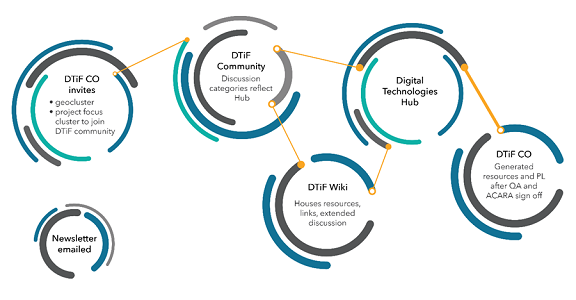
Tell us what you think
Contact the ACARA Digital Technologies in focus (DTiF) team via email at [email protected] – we'd love to hear from you!
.