
December 2018
It seems like yesterday that we were planning for 2018 and here we are, at the end of the year, planning for 2019.
A number of the projects funded by the National Innovation and Science Agenda (NISA) collaborate to support implementation of the Australian Curriculum: Digital Technologies. Our Digital Technologies in focus curriculum officers often work and present with staff from the University of Adelaide’s Computer Science Education Research Group (CSER) Digital Technologies education program (one such event was held at James Cook University in Cairns 27-28 November). The staff from the Australian Computing Academy also liaise with our staff to plan activities.
Education Services’ Australia’s ‘Digital Technologies Hub’ is promoted in all our activities as the ‘go to’ place for Digital Technologies resources. We work with ESA to develop resources and provide feedback on resources they are developing. We also collaborate with CSIRO education officers to identify STEM professionals for the schools we are working with and to promote activities such as Digital Careers events or the Bebras Computational Thinking Challenge.
Many of these NISA projects are a part of the DTiF professional learning ecosystem. One of the strategies of the Digital Technologies in focus project is the development of a professional learning ecosystem for each school. Your curriculum officers will regularly update your school’s professional learning ecosystem so implementation of Digital Technologies can be sustained beyond the life of the project.
Best wishes for the festive season and enjoy your break.
Regards,
Julie
Julie King
Project Lead,
Digital Technologies in focus
ACARA
What's new?
New DTiF web page
The DTiF web page is now live and located on the Australian Curriculum website in the 'Resources' section. It features information about the project, resources, professional learning information and – in time – will include school stories.

Project focus clusters: Aboriginal and Torres Strait Islander perspectives
On 19 and 20 September, Curriculum Officer Steve Grant hosted a webinar for the Aboriginal and Torres Strait Islander perspectives cluster. Participants shared approaches and activities that had been successful in their communities.
Students at Jabiru Area School, for example, are developing virtual tours of Kakadu to show to visiting schools. Murrupurtiyanuwu Catholic Primary School on Bathurst Island has focused part of their project support on developing the capacity of Tiwi staff to use digital technologies and to implement the curriculum.
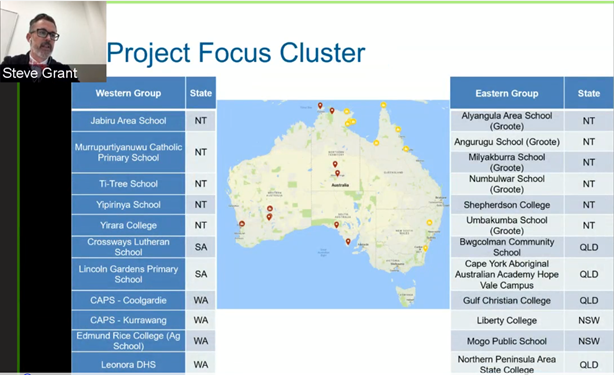
When things come unplugged
How can you teach Digital Technologies when you have no digital technology? Curriculum officer Steve Grant explores the alternatives.
I arrived at a remote school last month to find that the school internet was out. I was there to do model lessons in Digi Tech. Roadworks along the one road into town had sliced through the only NBN fibre optic cable. It was not certain if we would get the internet back at all.
"I hope that doesn't muck up your plans," the principal said.
It did.
But I wasn't going to let it. Time to go to plan B... and then C.
The best laid plans of mice and men...
The scenario may sound familiar to most who work with technology. You have planned a lesson that depends on access to the internet, or to the computing lab, or to robots that are not charged – again! Something changes that removes the tech from your tech lesson, and the situation can derail your day, not to mention your lesson. But that’s ok. Because Digital Technologies is not always about digital technologies.
The assumption is that we need digital technologies to teach Digital Technologies. However, it is estimated that 50 per cent of the curriculum can be taught without students using digital devices. So if it’s not about mobile devices, laptops, robotics and internet apps, then what is it about? The curriculum is about developing thinking and problem-solving skills, and there are loads of activities you can do in class (and are probably already doing) that develop these skills.
Little, some, none…
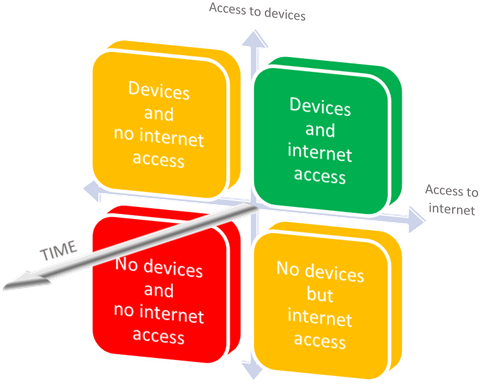 What does the ‘no tech’ classroom look like? For some, ‘no tech’ means limited or no internet access. For others, it means there are few or no information and communication technologies (ICT) to work with. Let’s look at these and other permutations – which all seem to be a function of internet connectivity, access to devices, and time – and see how we can work around them.
What does the ‘no tech’ classroom look like? For some, ‘no tech’ means limited or no internet access. For others, it means there are few or no information and communication technologies (ICT) to work with. Let’s look at these and other permutations – which all seem to be a function of internet connectivity, access to devices, and time – and see how we can work around them.
Planning: no devices and no internet, medium – long-term solutions
Usually, we’d expect problems with access to internet or devices to get worse with time, not better. The best advice is to plan around it.
The biggest challenge is with digital implementation when students automate an algorithm, typically by writing a computer program (coding) or by using appropriate software.
Programming constructs, such as algorithms (Jam Sandwich algorithm), branching (Plan a Choose Your Own Adventure story), conditionals (Crazy Conditionals) and iteration (Fun with Maths and Flowcharts), can be taught using paper-based or hands-on activities (Years 9–10).
Where the curriculum refers to visual (3–4, 5–6), general-purpose (7–8) and object-oriented (9–10) programming languages, there is no escaping the need for students to use a digital device to code the solution. When long-term internet outages combine with no access to devices, it is usually a problem that only the school administration can solve. Involve admin in your planning and flag that access to devices and to the internet is an issue.
A good place to start is with data collection, data representation, and data interpretation. A good understanding and conceptual basis in data are essential for students in Digital Technologies. If a problem can be made into data, it can be automated with an algorithm, and encoded using a program for a computer to solve. If students do not have a good grasp of data, they will encounter more problems with their coding once they do get online.
Check out what you can do with surveys, graphing, creating infographics from data in your classroom.
When you are ready to move into algorithms, there are unplugged activities that act as substitutes for using devices. This can relieve pressure on resources. There are short-, medium- and long-term solutions. Each of them is influenced by how far in advance you need to plan around your tech outage. Here are some workarounds and cheats to get your lessons back on track.
Unplugged: few devices, no internet, medium – long-term solution, still need to consider options for digital implementation
Paper-based or unplugged activities model the behaviour of digital systems. Students may get a better understanding of concepts through hands-on activities or the use of manipulatives.
What you are looking for in unplugged activities is alternate ways that can illustrate the 10 key concepts from the Digital Technologies curriculum. Off the shelf resources work best if they fit into the sequence of content you have designed. Massage when required.
CS-unplugged has a range of activities for different year levels that include Binary numbers, Error detection, Kidbots and Sorting networks. These aren’t complete schemes of work and you will need to decide where these activities fit into your teaching and learning program. Target developing computational thinking skills with:
The Digital Technologies Hub combines unplugged and plugged activities into its scope and sequence documents. If you know the day before that you will not have access to the laptops, try one of their stand-alone unplugged lessons.
There are loads of resources around algorithms: paper coding, picture dictation, the human crane, which can leave you asking – what’s next? If you are planning to use mostly unplugged activities, ensure you are clear about the intention of the activity and that it fits within your scope and sequence. Otherwise, these activities end up feeling disjointed.
A bag of tricks: short-term, last-minute internet outage / no access to ICT
 This one's a cheat. And teachers can be the ones to wear the cost.
This one's a cheat. And teachers can be the ones to wear the cost.
Over the years, I've put together a box of resources I can pull out. It includes a mobile device, an Arduino kit, Ozobots, a Sphero, Edison robots, a Raspberry Pi computer, a Kano Computing kit (build your own!), a Makey Makey and some BBC micro:bits. There is not a class set of anything, except for the micro:bits. But these are enough to have stations where students can rotate through activities.
I've thought ahead of time which activities I can use for each resource and I have some print materials ready to go. They start with examples, and then move onto challenges the students can work through.
Having a small kit of your own ICT resources can cover a one-off lesson at a pinch, but it’s not a long-term solution. This is not to say teachers should be paying for teaching resources either. If you have a capacity to purchase DT tools / toys, the back-up can be helpful in these sticky situations.
No internet – no problem: devices and no internet
What a great time to model how the internet works. Discuss with students what a Domain Name Server is and how it functions. Why not explore how data are broken up into packets and sent through the internet to its destination using TCP/IP Protocols, using the unplugged activity, Tablets of Stone. Blend in Design and Technologies, and make a model of the internet using found and recycled materials as teachers in the pictures did. When the internet is down, it’s a teachable moment to discuss how information gets around the internet. Look at modelling how routers work.
For F–6, internet outages need not prevent students from coding. There is an offline version of Scratch (version 2.0), which means that even when the net is down, students can still be creating, saving and sharing their projects with classmates. Work with your IT manager to install the applications on student laptops or desktops – and away you go. Super-nerds can have a look at Snap! from Berkeley, which you can use offline and which has a range of add-ons to connect things like Sphero, Leap Motion, Speech Synthesis and Arduino, just to name a few.
The moral of the story is…
Plan. Anticipate that devices will not be around or that the internet will drop out. And focus on thinking skills, problem-solving and finding the essence of the curriculum. With a bit of flexible thinking, a lack of devices or access to the internet doesn’t have to be a barrier to teaching Digital Technologies.

Teachers from Crossways Lutheran School build their own model of internet
A community of schools working together in STEM
Kim Vernon
In December 2015, the Education Council released the National STEM School Education Strategy. You can read the full report on the Education Council website. The report defines STEM education as “a term used to refer collectively to the teaching of the disciplines within its umbrella – science, technology, engineering and mathematics – and also to a cross-disciplinary approach to teaching that increases student interest in STEM related fields and improves students’ problem solving and critical analysis skills”.
Following a review of international and national surveys, the council stated a “renewed national focus on STEM in school education is critical to ensuring that all young Australians are equipped with the necessary STEM skills and knowledge that they will need to succeed”. (Education Council, 2015)

STEM Industry School Partnership Program (SISP)
The STEM Industry School Partnership Program (SISP) matches schools in a region with an industry partner and technology program. The community of schools in Crookwell was one of three selected in NSW to participate in the program. Binda PS is part of the Crookwell community of schools.
Binda Public School is a small community of 10 students, three hours south of Sydney. The school is part of the DTiF project with a focus on smart gardens and native bee regeneration. At the end of Year 6, students from Binda move to Crookwell High School. Crookwell High School was chosen in June 2018 to be part of a pilot STEM program, funded by the NSW Department of Education.
The Crookwell SISP project was led by Rebecca Dark, Felicity Abbey and Crookwell High School Principal, Vero Joseph. Students were asked to identify issues or problems farmers face in the local area. Students focused on one of the issues and worked in teams to create a solution to it, using technology and renewable energy, where possible.

Making connections
One of the key elements for STEM success is connecting schools to industry. Five small primary schools within the region utilised talents and expertise of the secondary teachers from Crookwell High School, but also worked closely with Regional Development Australia (RDA) Southern Inland. This connection allowed students to work on a STEM project, based on agriculture and renewable technologies. The project also involved schools working closely with representatives from local wind and solar farms, allowing students to meet, and be inspired by, STEM professionals working in their local area.
Mentoring
A key element of the project is mentorship between both students and industry members. Year 8 students from Crookwell High School have worked with the primary school partners, including Crookwell, Binda, Bigga, Laggan and Taralga. The project has involved schools working closely, allowing students to meet and be inspired by STEM.
Stepping towards a solution
Students worked through an engineering design process, which allowed them to follow a step-by-step method to solve a problem by creating something tangible with a specific function.
Students had an opportunity to focus on problems specific to their local area. After identifying the problem, they were able to work on devising improvements or creating a new solution to their unique problem.
Benefits of the project
The participants identified the following benefits of the project:
- Students have an opportunity to work with emerging technology.
- Students develop a rapport with local industry professionals who can assist students with technical components of their STEM project.
- Year 8 students develop leadership skills through mentoring groups of primary students.
- Teachers from different school communities collaborate on a common goal.
- Teachers focus on future focused skills of communication, collaboration, critical thinking and creativity.
- Students visit local industry sites and make links between their learning and real-world applications of their knowledge.


Do you know... about interactions and impact?
In the last newsletter, we highlighted specification, algorithms and implementation, three of the 10 key concepts of the Australian Curriculum: Digital Technologies. In this edition, we’re focusing on two more concepts: interactions and impact.
The interactions and impact concepts focus on all aspects of human interaction with and through information systems, and the enormous potential for positive and negative economic, environmental and social impacts enabled by these systems. Interactions and impacts are addressed in the processes and production skills strand.
- ‘Interactions' refer to all human interactions with information systems, especially user interfaces and experiences, and human–human interactions including communication and collaboration facilitated by digital systems. This concept also addresses methods for protecting stored and communicated data and information.
- ‘Impact’ describes analysing and predicting an extent to which personal, economic, environmental and social needs are met through existing and emerging digital technologies, and appreciating the transformative potential of digital technologies in people’s lives. It also involves consideration of the relationship between information systems and society, and in particular, ethical and legal obligations of individuals and organisations regarding ownership and privacy of data and infor mation.
To learn more about these key concepts, visit the Australian Computing Academy website:


Have you seen... materials for families on the Digital Technologies Hub?
The Digital Technologies Hub, funded by the Australian Government, provides resources for schools, families and students. Share this link with your parents and community.

Keep in touch!
There are many ways to connect and keep in touch... the newsletter, DTiF Community, DTiF Wiki and the Digital Technologies Hub – here's how they all interrelate (pic from previous newsletter).
